shiftonomy Quick Tour
Shiftonomy helps you manage the scheduling of your work force. The heart of the system is the visual schedule builder, where you can quickly layout shifts by simply clicking and dragging on the time grid. Making changes is as simple as clicking and dragging the whole shift, or the start of end times; you can drag shifts to different times or days, copy and paste shifts, use an existing shift as a template that you can save and reuse over and over again. You can also define any number of overlapping shifts so you can bring in extra staff at any point to help with busy times.
The terminology, scheduling parameters and workflows are all configurable to suit a wide range of industries. In the example shown here, we have a large restaurant with many staff working different roles in different spaces (eg. sections) within the location.
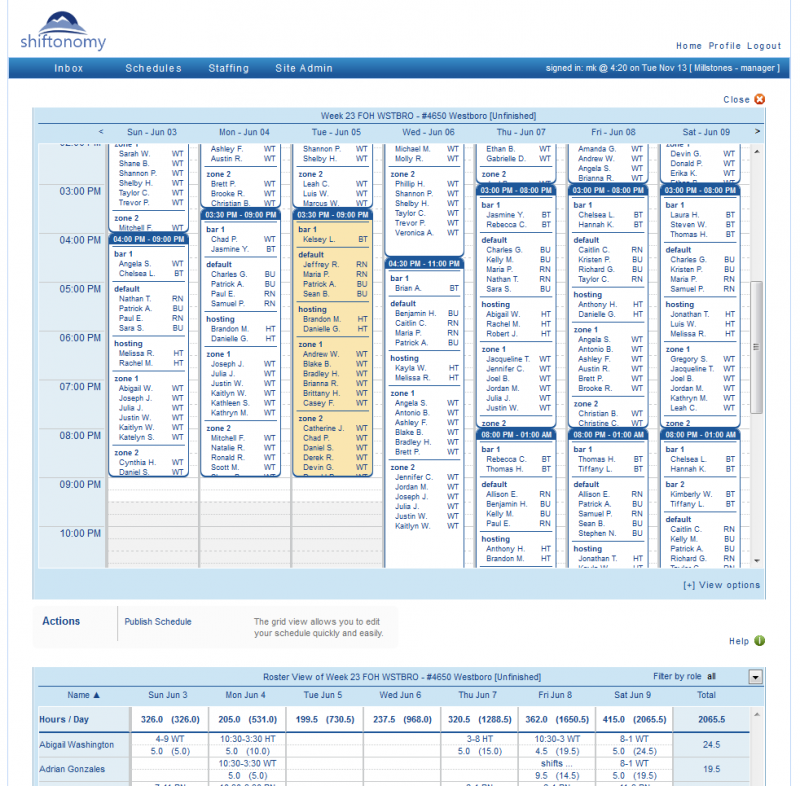
The shift editor gives you all the information you need to assign staff efficiently and minimize requests for changes. You can quickly build a shift that includes assignments for a large number of staff at one time. The icons indicate the availability of each employee, taking into account any their regular availability, time off requests or other shifts, including shifts at other locations if the scheduling is centralized. A single click brings up a quick overview of an employee's schedule. You can drag and drop sections for the shift, and then drop new staff into the section or move staff between sections.
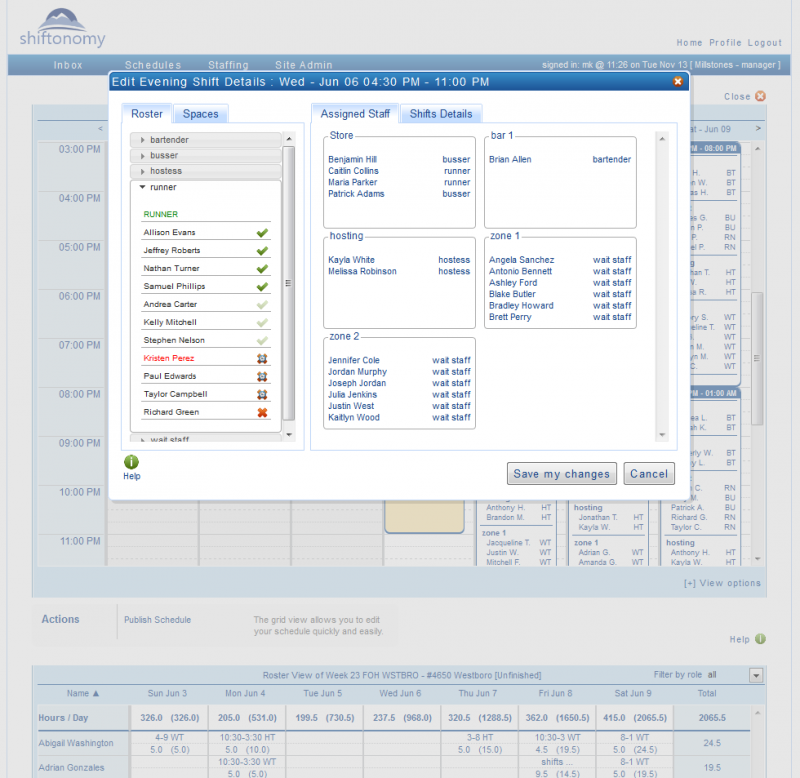
All changes you make to the visual schedule or assignments are reflected immediately in the roster view of the schedule. This is similar to the paper based schedules that many businesses are using now, except that shiftonomy gives you total hours by employee, date or role; it also aggregates this information and allows a manager to compare staffing levels to previous periods. Once the schedule is ready, you publish it and staff are sent a list of their shifts by e-mail.
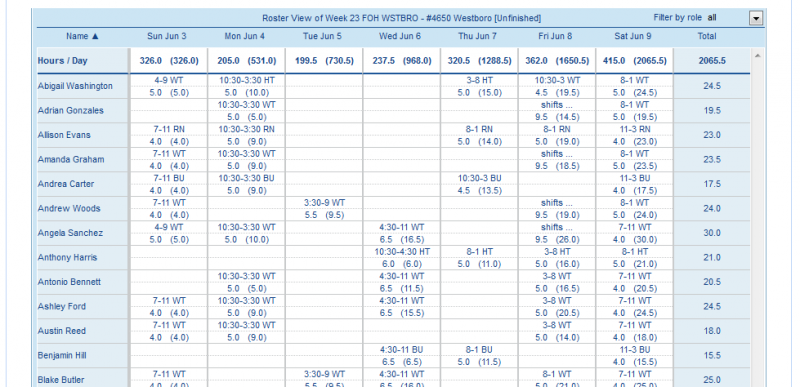
When staff do want to make changes to their shifts, the process is easy, secure and fully audited. Shiftonomy eliminates the problems of miscommunication and missed shifts. You can decide whether you need to approve shift swaps; staff can post any of their shifts or pickup and shifts that other staff do not want.
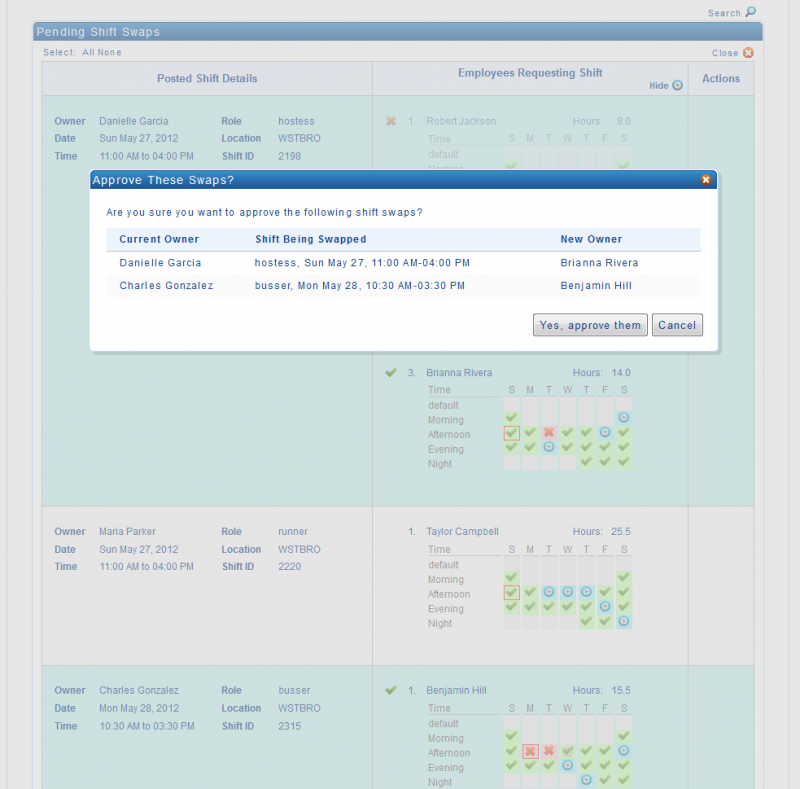
Shiftonomy makes it easy to manage and communicate with your staff. It can handle centralized scheduling of multiple locations, including having staff work at more than one location. You can send messages, set reminders and make notes about each employee.
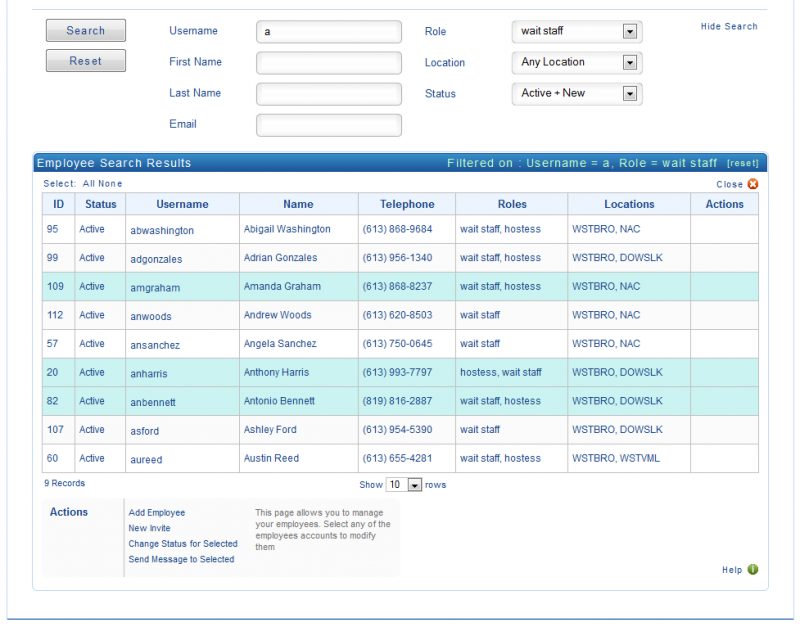
With shiftonomy, you can create any number of different schedule types. For each type of schedule, you define time blocks which are used by staff to indicate their availability. The default is an entire day - staff then indicate whether they can regularly work on that date. But if your work force includes a lot of part time worked, such as students, you get better results in scheduling if you provide a more granular breakdown of work times and let staff indicate their availability. In this example, the manager has created four time blocks, but the morning and night shifts are not scheduled for some of the days.
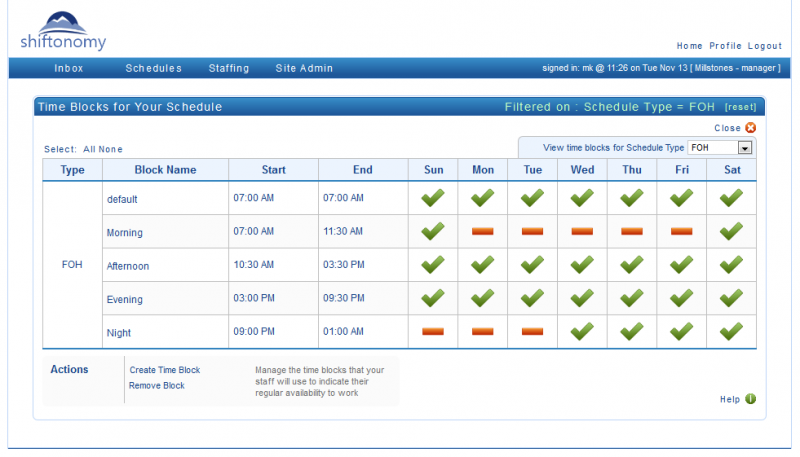
Each employee indicates their availability for the time blocks defined by the manager. In some cases, employee may not be available for an entire shift. In that case, an employee can indicate the exception and the manager will see the information when building a schedule.
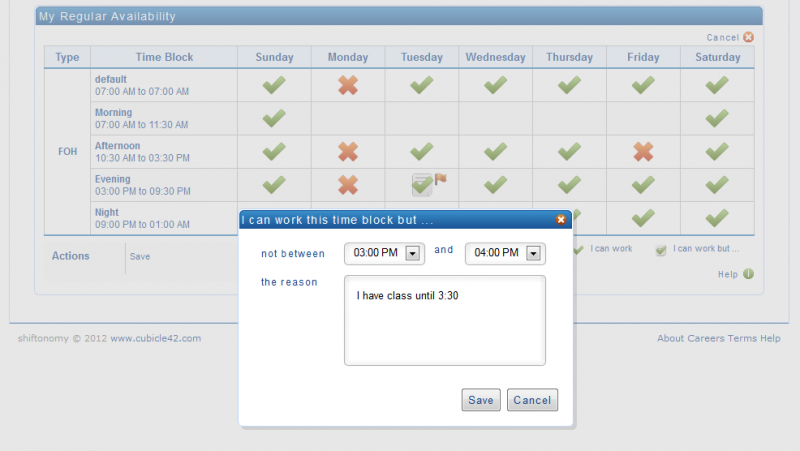
With shiftonomy, checking an employee's regular availability is always just a click away.
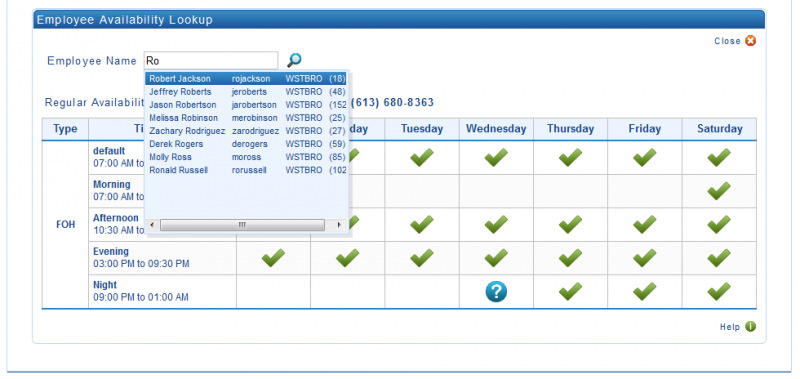
Shiftonomy makes it easy for employees to submit requests for time off, and easy for you to approve those requests. An employee can ask to be given off particular time blocks on a day, the entire day, or any combination. The information all flows through to the schedule builder; as soon as an employee submits a request, that information is included in the shift editing window so you won't have to adjust the schedule after approving time off requests.
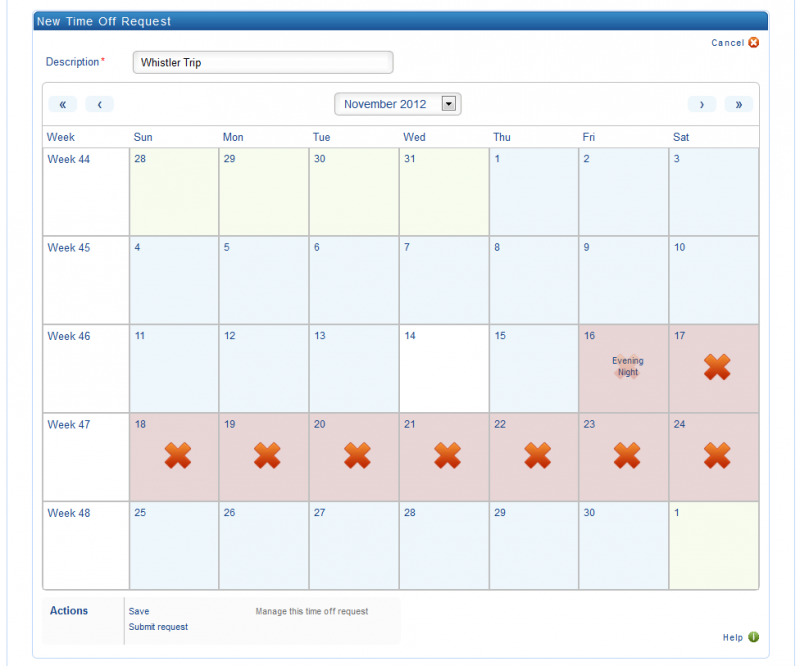
Shiftonomy makes it easy to do repetitive tasks by allowing you to select and process a number of items at once. Whether it is time off requests or shift swaps the approach is the same - we allow you to select any number of requests and process them all at once. It saves you time so you can focus on your customers!

